Hi guys, here is the first completely analog tutorial on howtodrawmanga3d.com ! It was my first try so more than anything else we will try to learn from my mistakes ^_^.
I brought some pretty cool tools from Tokyo and I was looking forward to try them, among them was the ZIG MANGAKA FLEXIBLE Medium ink pen and 24A set of DELETER NEOPIKO-2 markers.
Step 1
Here are the tools I used. From left to right: COPIC MULTI LINER 0.05, ZIG MANGAKA FLEXIBLE Medium, 9 NEOPIKO-2 markers, 2 micro mechanical pencils, one with HB and one with H lead, my favorite eraser stick of all time, the MONO ZERO from TOMBO, it’s 10 years old and still works great, Pentel Hi-Polymer SOFT ERASER, FABER-CASTELL kneadable eraser and cool Bakuman style feather dusting brush ^_^ If you canÂ’t get your hands on one any soft brush will do, this one is 210-2 ANGELO.
Step 2
I decided on Kenzaki Makoto (Cure Sword) who is a favorite character from the Doki Doki! Pretty Cure series of my friend’s 6 year old daughter Reo from Tokyo. As you can see this is the standard approach, head circle, center line and eye lines. I like to start with the face and eyes as I feel that when this looks good there is nothing that could go wrong ^_^ Use a kneadable eraser to lighten the lines when needed. I do this a lot. I draw a shape and when I need to change some part of it I lighten it first and then draw over it again. Repeat till you are satisfied with result ^_^. For lightening donÂ’t drag the eraser on the paper but “stamp” it instead. This will allow you to lighten the area evenly and you won’t erase some parts completely by accident. To erase small details use the MONO ZERO eraser stick. Clean the eraser dust away with a dusting brush as you donÂ’t want to smudge the pencil with your hand.
Step 3
I was of course wrong when thinking nothing could go wrong ^_^, as I am not used to drawing on real paper I havenÂ’t left enough space on top for MakotoÂ’s hair so I had to draw it slightly smaller than it should be. This would be easy to fix on a computer but itÂ’s basically unsolvable on paper, oh well. In this phase try to get the right size and placement of all the shapes in the picture. Try to see their relationships. For example if you draw a vertical or horizontal line from the edge of one shape, think about where it will cut other shapes. How many times can you fit a smaller shape into a bigger shape and so on.
Step 4
Lightened the drawing with my kneadable eraser and started drawing the final clean shapes. Was pretty happy with the way it went.
Step 5
Cleaned and detailed the picture. This is pretty important, the last thing you want to be doing while inking is to have to guess which is the correct line to ink. Make sure your lines are pretty clean and easy to see.
Step 6
Started inking. Was really excited about the result, the ZIG MANGAKA FLEXIBLE pen worked pretty well for the eyes and I was able to add a lot of details with 0.05 COPIC MULTI LINER pen.

Step 7
This didn’t go as planned T_T. I realized I was not able to do a smooth line with the ZIG flexible tip pen. The problem probably was I was holding it like a pencil: angled. I should have probably held it as a calligraphy brush – completely vertical. Anyway the result was quite jagged lines as I wasnÂ’t able to change the pressure fluently enough. I had to go over some lines several times to make them smoother, which resulted in some unwanted thickness. Check the line in the yellow circle, this is completely wrong as that will be the place where the highlight is placed, so, if anything, the lines should have been much thinner there not thicker.
Step 8
Fortunately I found some white nail polish at my place (donÂ’t ask! ^_^) So I was able to repair it a little (see in next picture). I should buy some real white corrector for this. Which one would you recommend? I just did a quick search and Pentel correction pens looks cool. I should get some ASAP! This would also be cool for white inking the eye reflections after I apply the marker colors.
I erased all the pencils here and repaired the thickness of the hair a little. Still had some hope for this picture.. ^_^ Make sure to let the ink completely dry before you start erasing. When erasing try to drag the kneadable eraser first and delete as much as possible. There may be some lines that are harder to erase, Pentel Hi-Polymer eraser worked great for these. Again, clean the eraser dust away with a dusting brush, donÂ’t use your hand!
Step 9
Here I drew outlines of the reflections I am going to colorize next. Try to draw it as light as possible as you can basically expect not to be able to erase it once the markers are applied. It is also a good idea to try to cover the pencil lines with a darker color, so in this case draw the outlines a few “pixels” outward so you can cover it later completely. I used the second mechanical pencil with H lead for this as it is harder and therefore easier to draw lighter lines with. I think 2H lead would be even better for this.
Step 10
Applied grey marker in the eyes and light pink for hair highlights. It was almost invisible so I adjusted the scan in Photoshop so itÂ’s easier to see here. I have also drawn the outlines for different color sections with the H mechanical pencil. After I drew them I lightened them again so they were barely visible.
Step 11
I lost all hope here. The color is too dark compared to the original and the markers are not sharp enough for this amount of detail so I wasn’t able to draw the color shapes with the sharp angles I needed.
Step 12
Here is the finished picture, itÂ’s not completely bad but I kind of hoped for much better ^_^. I didn’t have enough shades of purple so I used the same colors for some areas that should have been a different shade of purple and even some blue. I also realized itÂ’s possible to blend the colors to some degree. If you notice the face area itÂ’s quite visible on her forehead under the hair shadow, I blended the orange with yellow marker there. It is also possible to shade it to some degree, if you draw over the same area with the same marker several times it will get slightly darker. I was also able to make some areas lighter by simply using a white color pencil. Anyway it was a lot of fun to draw and colorize it and I learned a lot in the process! ^_^.
Here are the lessons learned:
1, when drawing on paper make sure your whole picture can fit in before you draw in any details.
2, A4 (Letter) format isn’t big enough if you try to put a lot of details in your picture, especially if your markers aren’t super sharp.
3, 24 color marker set isn’t nearly enough when you need 6 shades of purple ^_^. Make sure you have all the colors you need before you start.
4, Get a white opaque marker, it is super useful. Preferably two, a standard one for the mistakes and one with a fine tip for the eye reflections.
5, learn to draw long smooth lines with your brush like marker before you start inking your final image ^_^
Good luck guys, I am looking forward to see your marker colored manga pictures in the gallery here. Colorize with passion! ^_^
Hiroshi





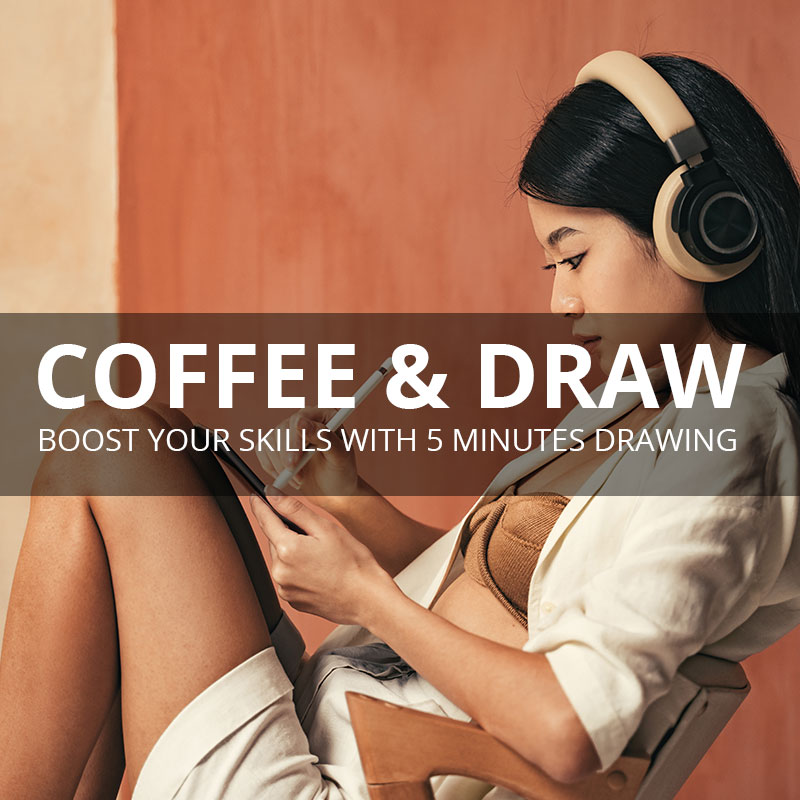
7 comments
I would like to see you, using Copic Markers, they are expensive though 🙁 but their quality is undoubtable 😀 and it’s used for more professional work (big variety of colours)
But these markers are doing the same job and i think it’s good for people who want to draw just characters and clothes I guess!
Comments are closed.